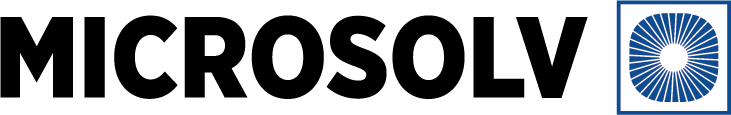Do HSQ/PQ Files Need to Be Saved as XLSM Format - FAQ
Date: 12-March-2024 Last Updated: 5-JULY-2025
💾 Do the Chemical Solutions HSQ / PQ Excel files inlcuded in each kit need to be saved as XLSM format?Yes, the HSQ and PQ Qualification kit software files must be saved as macro-enabled Excel workbooks, with the file extension .XLSM.
These files contain built-in macros (automated scripts) that are essential for the software to function properly. Without enabling macros, key features such as automated calculations, data validation, or result generation may not work as intended.
⚠️ Important Considerations
While Excel is a powerful and widely used tool, one limitation is its reliance on macros, which can pose security concerns in some organizations. As a result:- Some companies restrict or disable macros by default due to IT security policies.
- If your lab’s Standard Operating Procedures (SOPs) require the use of HSQ or PQ spreadsheets, you may need to consult your IT department to ensure macros are enabled and trusted.
🛠️ Tips for Smooth Use
- Always save your file as .XLSM to preserve macro functionality.
- When opening the file, click “Enable Content” if prompted by Excel’s security warning.
- If macros are blocked, ask IT to add the file location to Excel’s Trusted Locations or digitally sign the file if required by your organization’s policy.
- Consider keeping a backup copy of the original file before editing.